Predicting Next-Day Price Movement with WallstreetBets
Noticing the meteoric rise in price of GameStop stock in May, I wonder how accurate the user sentiment can be in predicting the next-day price movement for a particular stock.
To run a quick analysis on this, I would have to:
- Create a data set
- Scrape the Subreddit over a course of time
- Summarize the sentiment as "Bullish" or "Bearish"
- Create a label that if the sentiment is "Bullish / Bearish" and next day stock price is up / down, then the sentiment of the comments would be correct
- Run a classification model
To address the creation of the data set, I used a nifty API from Tradestie to capture data on the top 50 stocks discussed on the Subreddit, such as the number of comments and the summarized sentiment. I can then pull in the stock price data with Yahoo! Finance's API to flush out the data set. The code is referred to below:
import requests
import pandas as pd
import yfinance as yf
# List of dates for the API requests
dates = ['2024-05-20', '2024-05-21', '2024-05-22', '2024-05-23', '2024-05-27', '2024-05-28', '2024-05-29', '2024-05-30', '2024-06-03', '2024-06-04', '2024-06-05', '2024-06-06', '2024-06-10', '2024-06-11', '2024-06-12', '2024-06-13']
# Initialize an empty DataFrame to store the results
all_data = pd.DataFrame()
# Function to fetch the stock price
def get_stock_price(ticker, date):
stock = yf.Ticker(ticker)
hist = stock.history(start=date, end=pd.to_datetime(date) + pd.Timedelta(days=1))
if not hist.empty:
# Get the closing price
close_price = hist['Close'].values[0]
return close_price
else:
return None
# Function to fetch the next day's stock price
def get_next_day_stock_price(ticker, date):
next_day = pd.to_datetime(date) + pd.Timedelta(days=1)
stock = yf.Ticker(ticker)
hist = stock.history(start=next_day, end=next_day + pd.Timedelta(days=1))
if not hist.empty:
# Get the closing price of the next day
close_price = hist['Close'].values[0]
return close_price
else:
return None
# Function to fetch the sector of the stock ticker
def get_stock_sector(ticker):
stock = yf.Ticker(ticker)
sector = stock.info.get('sector', 'Unknown')
return sector
# Iterate over the list of dates
for request_date in dates:
# URL of the API
url = f'https://tradestie.com/api/v1/apps/reddit?date={request_date}'
# Make the GET request to the API
response = requests.get(url)
# Check if the request was successful
if response.status_code == 200:
# Parse the JSON response
data = response.json()
# Convert to DataFrame
df = pd.DataFrame(data)
# Select columns
df = df[['ticker', 'no_of_comments', 'sentiment', 'sentiment_score']]
# Add a new column 'date' with the date of the API request
df['date'] = request_date
# Add new columns 'price' and 'next_day_price' with the stock prices
df['price'] = df.apply(lambda row: get_stock_price(row['ticker'], row['date']), axis=1)
df['next_day_price'] = df.apply(lambda row: get_next_day_stock_price(row['ticker'], row['date']), axis=1)
# Remove rows where 'price' is null
df = df.dropna(subset=['price'])
# Add a new column 'sector' with the sector of the stock
df['sector'] = df['ticker'].apply(get_stock_sector)
# Vectorized calculation for 'correct' column
df['correct'] = ((df['sentiment'] == 'Bullish') & (df['next_day_price'] > df['price'])) | ((df['sentiment'] == 'Bearish') & (df['next_day_price'] < df['price']))
# Convert 'correct' to integer
df['correct'] = df['correct'].astype(int)
# Append the DataFrame to the all_data DataFrame
all_data = pd.concat([all_data, df], ignore_index=True)
else:
print(f"Failed to fetch data for {request_date}: {response.status_code}")
# Display the consolidated DataFrame
print(all_data)
Creating and cleaning a data set of stocks discussed on WallstreetBets
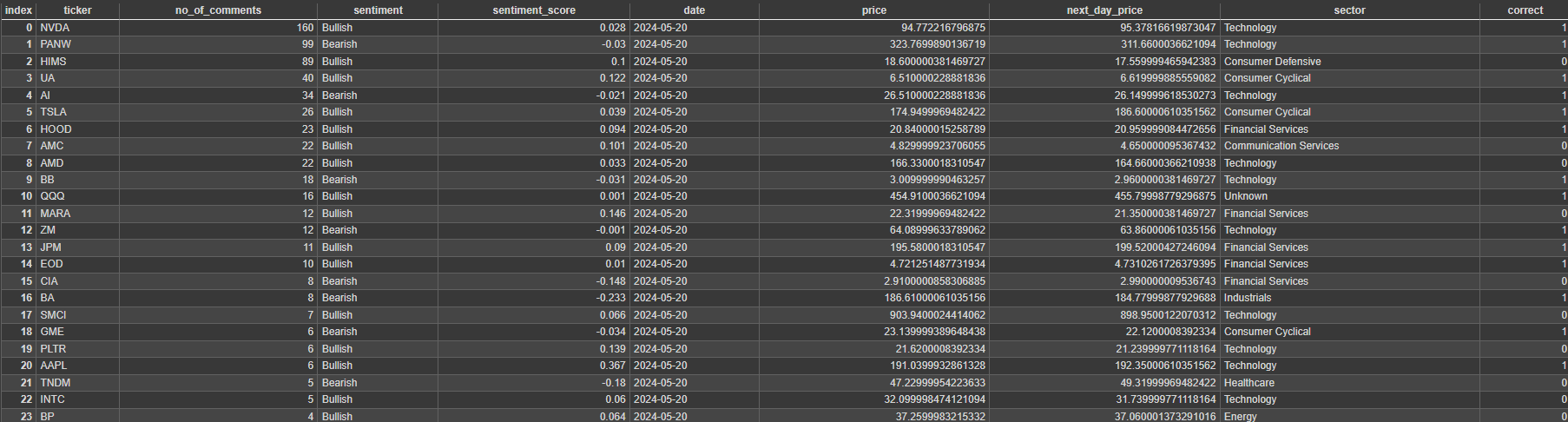
Using this data set, I can now use TensorFlow's Keras API to build a neural network as a classification model:
import tensorflow as tf
from sklearn.model_selection import train_test_split
from sklearn.preprocessing import StandardScaler
from sklearn.metrics import classification_report, accuracy_score
# Preprocess the data for the classification model
# Convert categorical 'sentiment' column to numerical
all_data['sentiment'] = all_data['sentiment'].map({'Bullish': 1, 'Bearish': 0})
# One-hot encode the 'ticker' and 'sector' columns
X = pd.get_dummies(all_data[['ticker', 'no_of_comments', 'sentiment', 'sentiment_score', 'price', 'sector']], columns=['ticker', 'sector'])
# Define the target variable
y = all_data['correct']
# Split the data into training and testing sets
X_train, X_test, y_train, y_test = train_test_split(X, y, test_size=0.2, random_state=42)
# Standardize the features
scaler = StandardScaler()
X_train = scaler.fit_transform(X_train)
X_test = scaler.transform(X_test)
# Build the TensorFlow model with 3 layers
model = tf.keras.Sequential([
tf.keras.layers.Dense(64, activation='relu', input_shape=(X_train.shape[1],)),
tf.keras.layers.Dense(32, activation='relu'),
tf.keras.layers.Dense(1, activation='sigmoid')
])
# Compile the model
model.compile(optimizer='adam', loss='binary_crossentropy', metrics=['accuracy'])
# Train the model
history = model.fit(X_train, y_train, epochs=100, validation_data=(X_test, y_test), batch_size=32)
# Evaluate the model
loss, accuracy = model.evaluate(X_test, y_test)
print(f"Test Accuracy: {accuracy}")
# Make predictions
y_pred = (model.predict(X_test) > 0.5).astype("int32")
# Evaluate the model using classification report
print(classification_report(y_test, y_pred))This model, unfortunately, performed at a test accuracy of 0.56. Given that we are trying to predict the next-day price movement based on the sentiment on a Subreddit, I would say that this is a good first iteration.
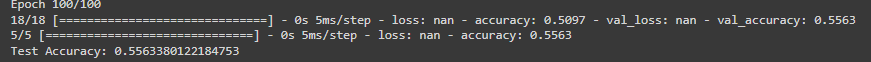
One can also use a logistic regression to run a classification:
from sklearn.model_selection import train_test_split
from sklearn.preprocessing import StandardScaler
from sklearn.linear_model import LogisticRegression
from sklearn.metrics import classification_report, accuracy_score
# Preprocess the data for the classification model
# Convert categorical 'sentiment' column to numerical
all_data['sentiment'] = all_data['sentiment'].map({'Bullish': 1, 'Bearish': 0})
# One-hot encode the 'ticker' and 'sector' columns
X = pd.get_dummies(all_data[['ticker', 'no_of_comments', 'sentiment', 'sentiment_score', 'price', 'sector']], columns=['ticker', 'sector'])
# Define the target variable
y = all_data['correct']
# Split the data into training and testing sets
X_train, X_test, y_train, y_test = train_test_split(X, y, test_size=0.2, random_state=42)
# Standardize the features
scaler = StandardScaler()
X_train = scaler.fit_transform(X_train)
X_test = scaler.transform(X_test)
# Train a logistic regression model
model = LogisticRegression(max_iter=1000)
model.fit(X_train, y_train)
# Make predictions
y_pred = model.predict(X_test)
# Evaluate the model
accuracy = accuracy_score(y_test, y_pred)
print(f"Test Accuracy: {accuracy}")
print(classification_report(y_test, y_pred))This model produces a test accuracy of 0.59. If I were to continue on this path, I would tweak the date range and enrich the data set with a few more variables.
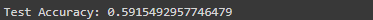
Disclaimer
The information provided in this content is for informational purposes only and should not be construed as financial, investment, or other professional advice. The views and opinions expressed are those of the author and do not necessarily reflect the official policy or position of any other agency, organization, employer, or company. Always do your own research and seek the advice of a qualified financial advisor before making any investment decisions.